~/Hello World! It's Gulp!
27 January 2015
DISCLAIMER: I’m learning in the open here. This is the first time I’ve used Gulp and I’m sure I’m missing a heap of really important stuff. Enjoy!
- Part 1: Hello World! It’s Gulp!
- Part 2: A useful build pipeline using Gulp and Bower
- Part 3: Cleaning and simplifying the Gulp pipeline
Gulp is a Node.js based build tool. It executes gulpfile.js in the project root to set up a build pipeline, doing things like bundling, minification, and artifact copying.
This is useful in a workflow where you have an essentially static website that uses a client-side framework such as AngularJS, backed onto a web service that exposes functionality via something like a REST API. Build tools like Gulp and JS packagement management tools such as Bower can be used to manage these complex client-side sites.
The static site that I’ll hopefully end up generating in the next post will be used with a Nancy website. The end result of this post is a Gulp build script that simply copies an index.html file from /src/client to /src/client-dist.
Prerequisites
Install Node and NPM. The easiest way may be via Chocolatey, this does both:
cinst nodejs.install
After installation, you may need to add C:\Program Files\nodejs to the system path and create a new folder in C:\Users\bec_000\AppData\Roaming named npm.
Get NPM to create a package.json file in the project root by running npm install and working through the wizard. Now install Gulp using NPM:
npm install --save-dev gulp
The --save-dev flag adds the dependencies to package.json. This means that when you open the repository in a new environment you can just do npm install to automatically install the project’s NPM dependencies.
Note that Gulp itself should also be installed globally so you can use gulp on the command line:
npm install -g gulp
helloworlding Gulp
Create a file gulpfile.js in the project root. Start out by importing the Gulp module:
var gulp = require('gulp');
gulp.task() defines a task that’s available from the command line.
gulp.task('hello', function() {
console.log('Hello world!')
});
If you run gulp hello:
λ gulp hello
[10:22:08] Using gulpfile c:\source\angular-learnings\gulpfile.js
[10:22:08] Starting 'hello'...
Hello world!
[10:22:08] Finished 'hello' after 316 μs
gulp.task also lets you run prerequisite tasks:
gulp.task('hello', ['one', 'two', 'three'], function() {
console.log('Hello world!')
});
gulp.task('one', function(){
console.log('one');
});
gulp.task('two', function(){
console.log('two');
});
gulp.task('three', function(){
console.log('three');
});
Now gulp hello does this:
[10:24:49] Starting 'one'...
one
[10:24:49] Finished 'one' after 200 μs
[10:24:49] Starting 'two'...
two
[10:24:49] Finished 'two' after 151 μs
[10:24:49] Starting 'three'...
three
[10:24:49] Finished 'three' after 154 μs
[10:24:49] Starting 'hello'...
Hello world!
[10:24:49] Finished 'hello' after 135 μs
Now make you a build pipeline. Empty out gulpfile.js and start again, partner.
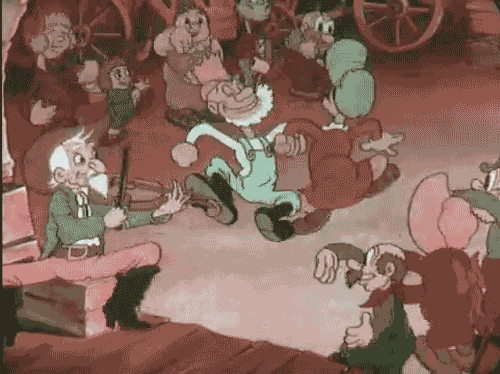
Lots of scripting just to copy a file!
I’m just going to start out with a simple build pipeline that basically copies index.html to the server.
Install some more NPM packages.
npm install --save-dev gulp-load-plugins
Loads in any gulp plugins and attaches them to the global scope, or an object of your choice.
Eg.:
var gutil = require('gulp-load-plugins')([
'colors', 'env', 'log', 'pipeline'
]);
npm install --save-dev gulp-notify
gulp plugin to send messages based on Vinyl Files or Errors to Mac OS X, Linux or Windows using the node-notifier module. Fallbacks to Growl or simply logging
npm install --save-dev gulp-filter
npm install --save-dev chalk
Terminal string styling done right
npm install --save-dev dateformat
A node.js package for Steven Levithan’s excellent dateFormat() function.
npm install --save-dev del
Delete files/folders using globs
Whew, that’s a bunch of dependencies. At the top of gulpfile.js, pull them in using require() and get some utility dependencies into scope:
var gulp = require('gulp');
var notify = require('gulp-notify');
var filter = require('gulp-filter');
var plugins = require('gulp-load-plugins')();
var del = require('del');
var path = require('path');
var gutil = plugins.loadUtils([
'colors', 'log'
]);
var log = gutil.log;
var colors = gutil.colors;
To centralise the build paths, add this next:
var config = {
"paths": {
"source": "src/client",
"distribution": "src/client-dist"
}
};
This could be put into another file like gulp-config.json and pulled in with a require() but for now this will do.
I’ll split out the actual copy process into a gulp task called rev-and-inject. This will eventually be more involved including adding a revision number for cache busting and injecting minified and bundled resources.
gulp.task('rev-and-inject', function() {
var indexPath = path.join(config.paths.source, 'index.html');
return gulp
// set source
.src([].concat(indexPath))
// write to dest
.pipe(gulp.dest(config.paths.distribution))
});
The build task calls rev--and-inject before displaying a notification (using a toast!):
gulp.task('build', function(){
return gulp
.src('')
.pipe(notify({
onLast: true,
message: 'Build complete'
}));
});
In src/client I’ve added an index.html just for testing. Run gulp build:
[15:05:05] Starting 'rev-and-inject'...
[15:05:05] Finished 'rev-and-inject' after 24 ms
[15:05:05] Starting 'build'...
[15:05:05] gulp-notify: [Gulp notification] Build complete
[15:05:05] Finished 'build' after 35 ms
You can add a quick clean task too, which will delete the src/client-dist folder:
gulp.task('clean', function(){
log('Cleaning: ' + config.paths.distribution);
del([].concat(config.paths.distribution));
});
Next I’ll add some value to the build pipeline by minifying and bundling JS and CSS, and injecting the results into index.html. The result will be a static website set up for some AngularJS work.
Further reading and resources
- https://github.com/johnpapa/ng-demos/blob/master/grunt-gulp/build-gulp/gulpfile.js
- https://github.com/gertjvr/ng-template
- https://gulpjs.com/
- https://nodejs.org/api/