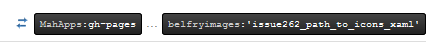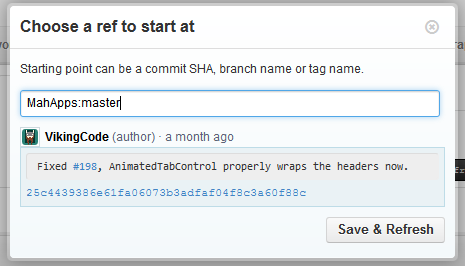~/GitHub branches and pull request workflow
30 November 2012
This is a workflow for contributing a pull request (PR) to a project on GitHub using feature branches:
- Open an issue on the target project through GitHub.
- Make a note of the issue number.
- Make sure your local copy is up to date via
git pull upstream master.- If you are pushing to a branch, such as the target’s
gh-pagesbranch, make sure you’re on the correct branch (git checkout -b gh-pages) and pull from the upstream branch (git pull upstream gh-pages).
- If you are pushing to a branch, such as the target’s
- Create a new branch:
git checkout -b issue123_name_of_branch. - Make changes, make commits, etc. Commits should reference the issue by including the issue number:
git com -m "#123 fixes some issue". - Push to a new branch on your GH fork:
git push -u origin issue123_name_of_branch. - Open the new branch on GitHub and create a pull request.
- Checkout local master to return to the master branch, before your feature branch:
git checkout master. - Once the PR has been accepted pull from upstream (
git pull upstream master) and push back to your master (git push).
If you are pushing to a branch when creating the pull request (for example to gh-pages) you have to select the source branch to compare to. The branch name has to be typed manually. The branch selection screen is also a bit dodgy with text selection (for me in any case).