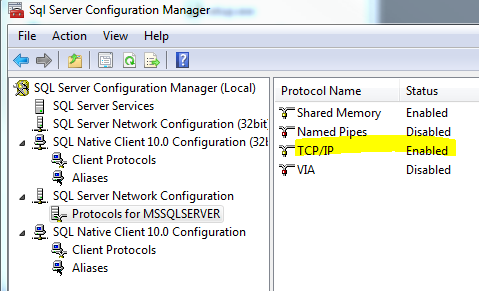~/Add an alias to SQL Server
17 May 2013
Ok with a default install of SQL Server I missed setting up the named instance. Because of some messy hard-coded configuration I needed to access the server via .\SQLEXPRESS. To add an alias use SQL Server Configuration Manager and add an alias to both SQL Native Client 10.0 Configuration and SQL Native Client 10.0 Configuration (32bit) (if you’re using a 64 bit machine):
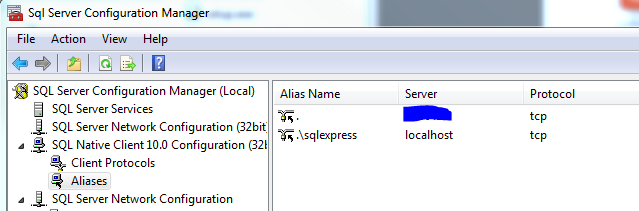
The gotcha is that a default install of SQL Server Developer edition doesn’t have TCP/IP enabled. The only protocol enabled is Shared Memory so none of the available options for aliases don’t work OOTB. Enable TCP/IP to make magic: